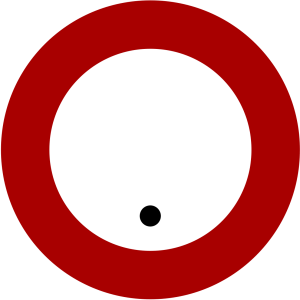How Amazon AWS web hosting may benefit
I will outline the key advantages of Amazon AWS Web Hosting compared to other Australian-based services. The Y/N column relates to definite benefits of Amazon. “y (or n) – depending” depends on what you want to do.
All comparisons are based on an administrator having strong Unix/Linux and problem solving skills, and a large long-term learning curve with other necessary AWS services such as IAM, Lambda, SES, Cloudwatch, S3, EC2, Route53, SNS, Accounting etc.
The discussion relates to simple workloads for individuals or sole traders, and Small Business with websites not being overloaded, perhaps 50 to 100 visitors per day. Larger loads may mean the business revenue is greater than $500K per year, and then moving into team support and things like RAID disk etc.
AWS makes sense for a small business of any size.
| Advantage for AWS | Amazon AWS | Aussie Hosting |
|---|---|---|
| y | Leverage enterprise quality services, choice of OS, hardware & software. VPS rather than shared. | Shared infrastructure, with no choice of OS, hardware & often software. VPS costs prohibitive. You don't know how old the hardware is - not just disks, but networking. Providers can change the hardware without telling you - sometimes disastrous, sometimes not. |
| y | Preferred for Small Business and Sole Traders | Significant higher cost for recommended Business plans. |
| y | Reliable .tar file backups, and full image "snapshots" for immediate recovery. | Higher .tar file backup failures |
| y | Faster performance due to initial handshake time. | Can be slower server initial response times - these are hardwired, so no improvements possible. |
| n/a | Damage to hard disks - consider as the same for everyone | Damage to hard disks - consider as the same for everyone |
| y | Use of (paid) Static IP4 address is mandatory - good for reputation and speed | Shared IP address pool - longer time to process data packets, and reputations may be damaged by other bad users of the same address. |
| y | Tight levels of security with your control. | Subject to shared server security failures, your own limited security control. What happens when the provider drops security accidentally during maintenance? |
| y or n - depending | Servers in Australia (except email - in Orgeon) | Most provider servers outside Australia. Ventraip is IN Australia, inc. email. |
| n/a | Full email options for external email like MS Exchange | Same |
| y | Ability to add Linux packages, play with new scripts and software. For example, iptables, whois, mutt, IP2 location, etc. | Shared systems have no access to many OS commands, & unable to install various Linux packages. Some providers give no SSH access, or have too low a limit on PHP memory configurations. Some will not permit shell_exec to run scripts, or Linux shell scripts. e.g. Ventraip allows you to install the aws command to access S3 buckets with Python 3.8, or to run PHP/Unix commands by changing PHP options, and some providers don't allow. |
| y - depending | Ability to use mysql commands, create DB and User names, or dedicate DB to another server. | No ability to create your own DB names and users. |
| y - depending | Administrator management easy - for Linux skilled folks. | While SSH and FileZilla can be configured, still more awkward to race in and manage that what a Unix administrator is used to. |
| y | Sudden CPU loads - "burst cpu", and use of disk swap space. | A different architecture. Performance should be okay for the level of service sizing, however overall response can be slower than the immediate snappiness of Amazon web page displays. |
| y | Use of free SSL certificates, or paid commercial SSL. | Some providers charge enormous SSL prices that outweigh the benefits of their plan pricing. Once paid certificates are deployed there are issues with access to DNS CAA records and that pricing as well. |
| y or n - depending | Amazon DNS is either its own Route53 or external. Includes CAA, and automatic PTR records you don't have to worry about. | Depends on the providers DNS management pricing. |
| y or n - depending | Domain registration ok. | Provider domain name pricing varies from reasonable to outrageous. |
| n/a | Amazon is On-Demand monthly pricing with one discount on the web hosting component. People are used to monthly pricing nowadays. Can be a little annoying at times to have USD exchange rate, plus GST to AUD. | Annual pricing. |
| n | No real free email forwarding software - takes a lot to develop one's own scripts to forward to a single address as an attachment. A business should not use forwarding anyway. | Email forwarding often provided, usually free. |
| n | Huge learning curves with long-time personal investment across several AWS services. Lots of problem solving. If you can get across it all, there are sales advantages as listed above. | Simplified installations. |
| n/a | Total annual pricing - can be similar to other providers above or below. It is not worth quibbling with $50 difference if the benefits are clear. | Pricing varies a lot with providers. Most would still be higher than AWS services, but some are close to their pricing. To keep in mind is that we prefer services in Australia. |
| n | More maintenance is needed for clients on AWS regarding the operating system. You would not keep the same OS for 7 years, but rebuild the entire system on newer OS and Hardware in that time, rebuilding with the WordPress database and files. | Normal WordPress maintenance tasks. |
| y | Extra disk is cheap. You can also link into S3 storage at negligible cost. | Extra disk is a significant cost. |
| y | If CDN is a requirement, Amazon provides at nonimal storage cost with a free SSL certificate. | CDN is a significant cost. |
| n | Quite difficult to install and maintain OpenLiteSpeed as an alternative to Apache. | Some include OpenLiteSpeed behind the scenes. |
| y | No WordPress pages take several seconds (or freeze) during editing. | There can be frustrating delays when editing in wp-admin mode. |
| n/a | Accounting configurations are for one account owner only, not several clients being billed separately on the same account to their own credit cards. Tags can configure invoicing to different clients on the same account though - more complex configurations. | One client, one account is the usual structure. Wholesale accounts may vary how billing is done. |